So, are you all set to host your first webinar? For B2B businesses, webinars allow establishing credibility in your field. But what if nobody shows up in your webinar? The most crucial part of a webinar is attendees! The great news here is that customized webinar landing pages can help you to skyrocket your registrations. While leads pour in through webinars, they may or may not convert to sales.
With more B2B businesses hosting webinars regularly, it’s a fact that attendees are becoming savvier. But, after all, hosting a webinar is the best way to generate leads if done in the right way. Today’s digital marketing world demands organizing webinars for B2B businesses to stay ahead of the competition.
But what if you spend a considerable amount on hosting a webinar and a minimal number of registrations come? Well, this is where the real power of webinar landing pages comes into play. Catchy titles, quality banners, minimalist registration form, and engaging bio will do half of the work. If built the right way, webinar landing pages increase registrations. Do you know how to create webinar landing pages that convert? If no, fret not! Today’s blog answers this question and also unveils different ways of webinar promotion.
Tips to Create Webinar Landing Pages
1. Identify Target Audience for the Webinar
Before building a killer landing page, it is imperative to define your target audiences. Well, you may question how to define the target audience? Fret not; this blog defines the steps in detail.
Demographic research is the perfect approach! Ask yourself the questions:
- In which region am I planning to promote my product or service?
- Am I explicitly targeting an age group for my product or service?
- Am I targeting only male or female groups?
- What are the pain points I am looking to address with my new product or service?
- What job roles do I want to target?
By answering these questions, one-third of your work is done! Understanding your target audiences’ needs and requirements can help you personalize your webinar for them. And, during the audience research, never miss out on Linkedin. It is one of the best B2B channels for researching target audiences.
2. Write Catchy Headlines and Subheadings
Headlines and subheadings are not only crucial in blogs, but they are also an essential part of webinar landing pages. The Majority of people choose to read the full content only after reading the headline. Headlines must be catchy, and your subheading is the extension of headlines, highlighting the topic in a bit more detail. Here are some tips to create a catchy headline and subheading:
- Include numbers in your webinar headlines. For example: Learn App development in 2 weeks, 5 tips to generate qualified leads etc.
- Try not to create a sales pitch through the headline.
- Address the users’ pain points.
- Try to add a question statement in the title.
As subheadings tempt readers into reading the rest part of the content, never compromise on them. Along with making it catchy, try to stuff in some of the essential keywords. It can be an excellent addition to increasing your SEO rankings.
3. Add High-Quality Banners on Webinar Page
How do you convince your visitors to take the plunge on your webinar landing pages? A banner is one of the most important elements as it adds a visual impression on the user. Make use of high-quality banners with the perfect caption on your landing page. It’s, in fact, true that creating a powerful and engaging banner that can grab the user’s attention is not easy.
Let’s look into the ingredients of a perfect webinar banner
- Balanced and attractive design: A clean and attractive banner can increase clicks. But make sure that the design follows your brand standard. Also, ensure that the banner fits the resolution of all devices, especially mobiles.
- A clear message: In a banner, the central part would be the design. But, you can add a small caption to your banner. The message has to be brief and direct. Ignore fancy phrases and explanatory texts because a good banner is based on a body of very few words related to the Call To Action.
Some of the banner types you can use for webinar landing pages to attract clicks are:
- Flash Banners: It can also be called an animated banner. You may include video or multiple images in this type of banner. The advantage of this banner is that it attracts users increase webinar sign-ups.
- Animated GIF Banners: GIFs are gaining immense popularity in social media, and webinar landing pages are no exception. Most of the best webinar landing pages have GIFs as banners. GIF banners are sure to attract users’ attention.
- Static Banners: While static banners may seem to be old, the trend is still rising. Leading B2B players choose to go with static banners for their Webinar registration landing page. I would recommend trying out a static banner with a catchy caption.
Tools to create webinar Landing Page banners
Here are a few free tools to help you create engaging webinar banners.
4. Embed Minimalist Webinar Form on the Landing Page
Running after selecting the best banners, don’t overlook the form section. Best converting webinar landing pages embed a minimalist form. As a B2B marketer, your key objective must be getting the contact details of attendees. So, always add fields such as name, email ID, company name, and contact details. Try to embed the form on the top of the webinar landing pages.
5. Add Webinar Summary as a Video
Videos are an additional content element to attract audiences. Include videos in landing pages. Your videos must be relevant to your webinar and address customers’ pain points. Embed a short video briefing about the core subject of the webinar. It will increase the chances of webinar registrations. And ensure to create an attractive thumbnail for your video. Thumbnails must tell the real story of the video. While designing a thumbnail, you may use bright colors, 1-2 subject lines, and include a brand logo.
6. Put Attractive Call to Action
Examining why attractive CTAs? Well, CTAs drive actions. You may embed buttons with ‘sign up’ in your banner. Or, you may leverage image CTAs. Hyperlinking also helps attract clicks. You may consider hyperlinking the key anchor text in your landing page to any other main page of your website. This will allow users to learn more about your products and services.
A/B testing can help you to identify the CTA types that work best for your brand. Besides, always try dark colors for buttons as they tend to attract visitors.
7. Explain Agenda of the Webinar in Short
Registrations won’t happen if the audience are not aware of the agenda. . So, ensure to provide a small brief about the webinar on the Webinar registration landing page. If possible, try to include the key learnings from the webinar in bullet points. This can help users understand the main context of the webinar and then make suggestions on signup. Also, mention the audiences you are targeting for your webinar. Never ignore to mention the date and time of the webinar on the landing page.
8. Add Webinar Host Bio
These days, people always check the bio of the host before registering for a webinar. Therefore, ensure to select enthusiastic hosts for your webinar. Add the bio of hosts in the webinar landing pages, especially their experience in the field. It would help audiences understand the level of knowledge the host holds. The webinar hosted by a C-suite executive and a manager-level employee has two different impacts on registrants. The higher the executive level, the better are the chances of registrations. This happens because the audience understands the level of knowledge and tips a C-suite executive can impart.
9. Add Social Tags to Share More
Adding social share buttons on webinar landing pages would only improve promotions. You can include email sharing options too. Email marketing stats tell that every dollar spent on email marketing can give an average return of $42. Also, includes a calendar update option to remind the attendee before the start of the webinar.
Read Now: Our beginner’s guide to email marketing shares some tips for B2B marketers to get the most out of their email campaigns.
10. Create a Post-Webinar Thank You Landing Page
It is always a good practice to thank your attendees for their valuable time. Once the webinar is over, create a thank you page with a customized message for your attendees. Add a feedback form to the thank you page for post-webinar feedback from the attendees.
Adding the webinar recording or slide for attendees is a regular practice. This lets attendees refer to the points focused on in the webinar at their convenience or at times of need. You may also consider adding a short feed about your products or services and ask people to contact your business.
Now, we have learned the Webinar registration page best practices. Let’s understand how to promote webinars.
How to Promote Webinars
Know the Best Time to Promote the Webinar
Have you ever analyzed the days of the week when the registrations are high? If not, do investigate the time by doing A/B testing. Different times work for different geographies. Therefore, identify the time when your target customers are most active. Also, try sharing promotional materials during the first half of the day.
Feature Webinar News on Your Website
Consider posting about upcoming webinars in your blog or homepage. Also, you may write a blog related to your webinar topic and hyperlink it to webinar landing pages. Besides, you may consider adding a popup or banner to your site.
Do Webinar Registration Email Campaigns
Emails are one of the best ways to promote webinars. Send emails highlighting the core context of the webinar to all contacts. This increases signups and eventually increases sales for your business.
Promote Webinar Landing Pages on Social Media
As social media is one of the major channels for promotion, utilize social media to the full extent. Use Twitter, Facebook, and LinkedIn to share feeds about your upcoming webinars. Regularly share updates on your upcoming webinars and increase registrations.
Read Now: Check out our detailed guide to promote B2B webinar on LinkedIn.
Get an Influencer to Drive Webinar Registrations
A social media influencer can boost your webinar registrations. By collaborating with an influencer, you not only promote the webinar to your audience but also grabs the attention of the influencer’s social circle.
Do Press Releases and Spread Webinar Awareness
Do press releases and let people know about your upcoming webinars. Explain the key learnings from your webinar and specify its timing and other details. You may share webinar landing page links for easy access.
Examples of High Converting Webinar Landing Pages
Check out CXL’s webinar page webinar signup page. They have interestingly used the banner for introducing the host of the webinar. A short and catchy CTA on the banner and ‘Save your Seat’ are attractive. In pointers, they have explained the key learnings from the webinar. Also, they have provided a brief description of the host before the signup form. There is a clear call-to-action that stands out.
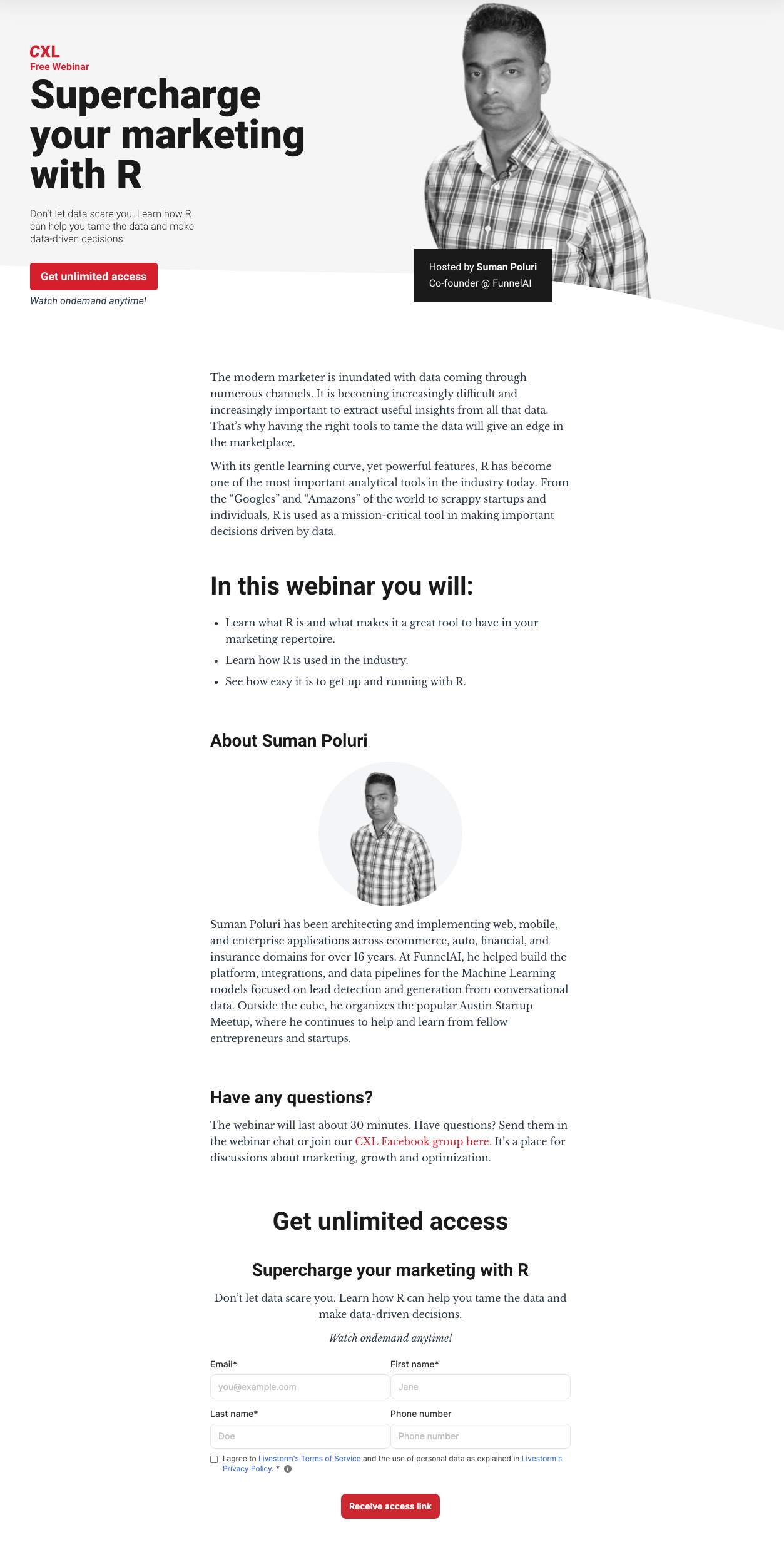
SEMrush’s webinar landing page has a simple banner image and the details of the hosts. A common trend seen in webinar landing pages is that a CTA button is standard in all banners. Another attractive feature of this landing page is that they have added all their recent webinars after registration.
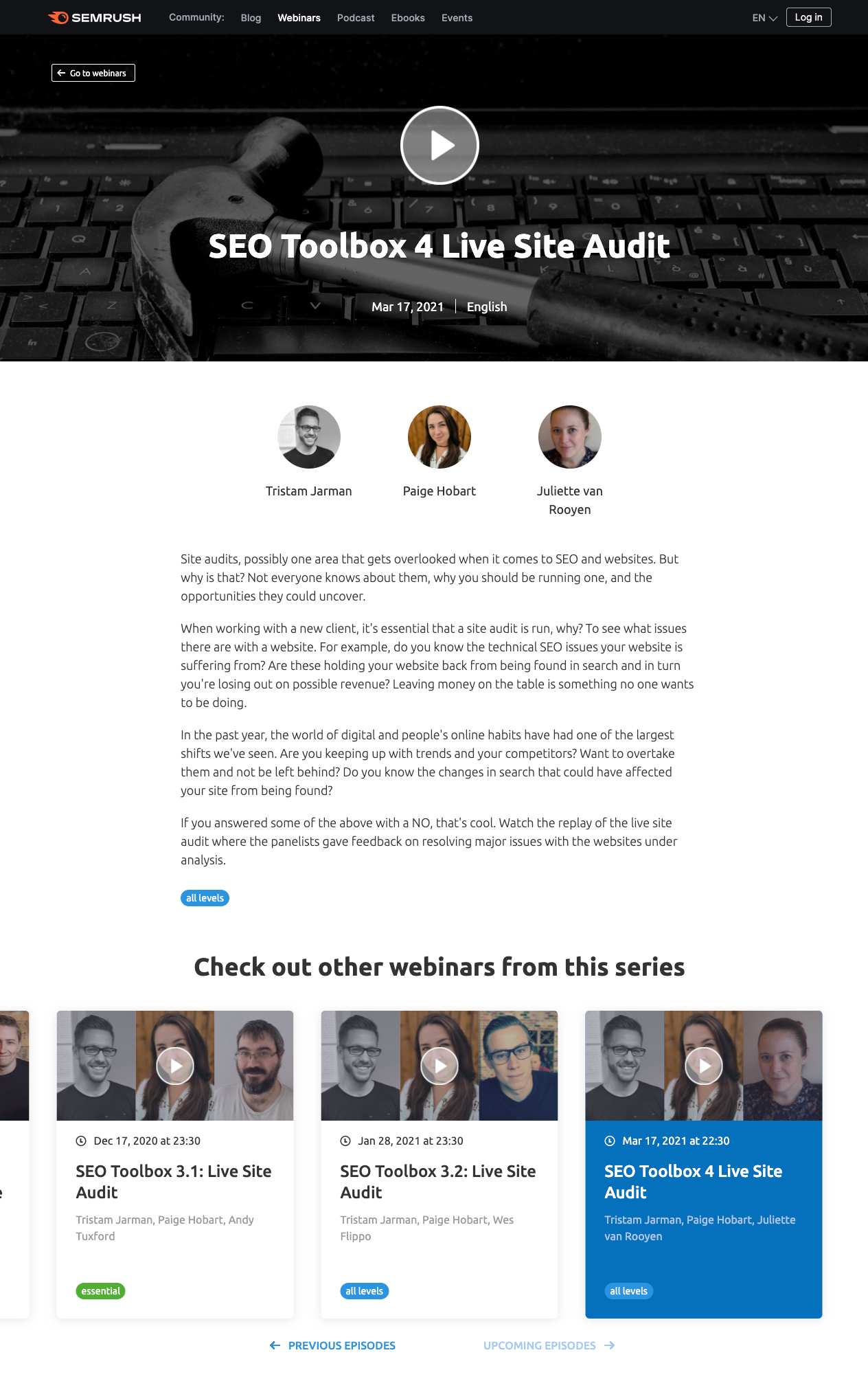
Health Check has clearly mentioned the date and time of the webinar in the banner itself. To improve signup, they have added a timer mentioning the days and time left to start the webinar. Also, they have mentioned the previous and upcoming webinars in the footer section.

And then there’s Slack mastering the art of creating webinar registration pages. In this layout, they have chosen the top left corner to add their form. The design is minimal and they have not stuffed the page with text. Besides, they have added the key learnings from the webinar in an attractive box.

Build Effective Webinar Landing Pages
While you may have multiple topics for your next webinar, having the best webinar landing page is what brings higher registrations and signups. The step-by-step process and best practices to create a webinar landing page will surely help you gather the relevant audience. Our webinar consulting services can help if you still have any confusion on the webinar landing page. Get in touch with us and double your sales lead from the webinar.

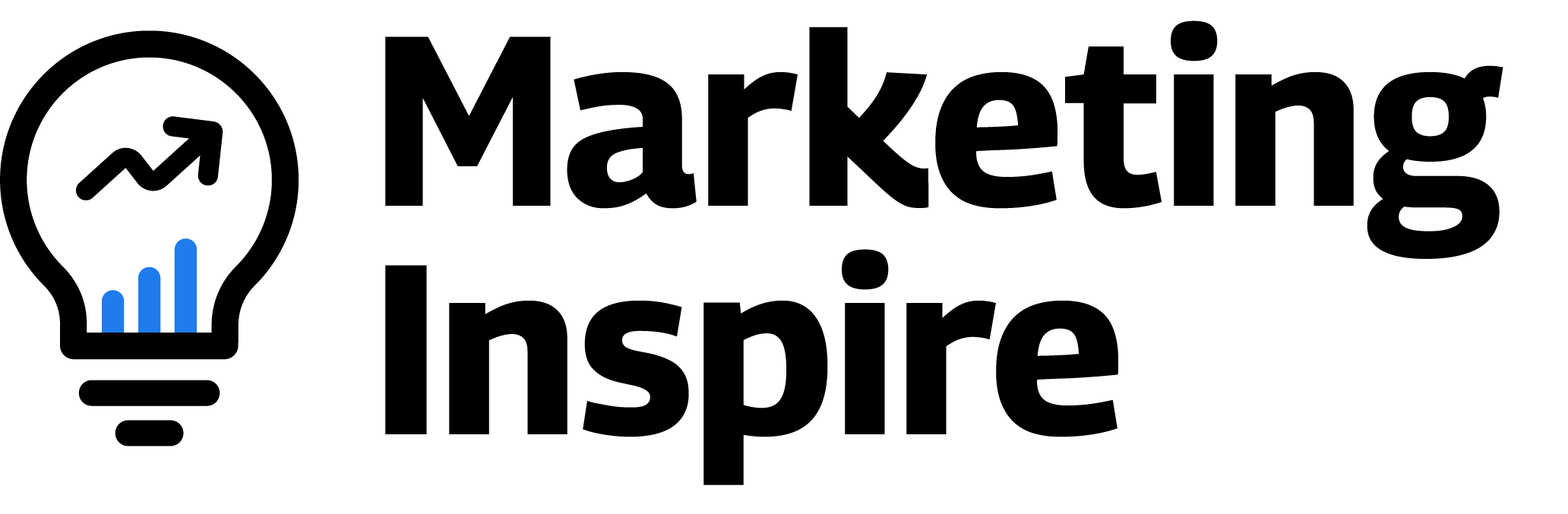
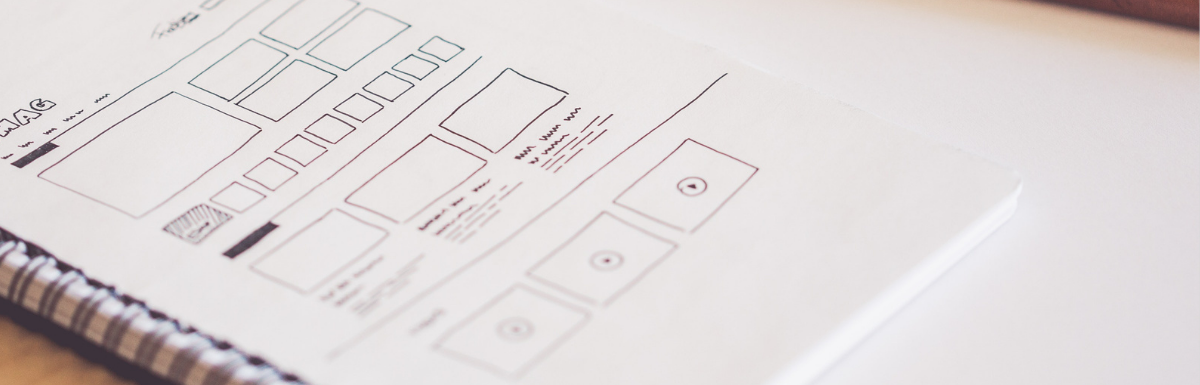
Leave a Reply