Marketers go gaga over webinars when it comes to choosing a lead generation engine. Webinar-driven content marketing breathes life into static content and enables wider engagement with industry-focused audiences.
For example, if you want to promote a client case study, you can conduct a webinar on a subject similar to the case study. Well, webinars are usually popular for exhibiting the knowledge of the host or speaker on a specific domain. So, the static content should be introduced subtly without breaking the flow of the webinar subject.
72% of B2B marketers say that webinars are the best way to generate marketing qualified leads. Another study from Zoom states that almost 20% to 40% of the webinar attendees convert into qualified leads. If you are organizing B2B webinars but not seeing that ~20-30% conversion, you need to change your strategies. In this article, we’ll share with you an ultimate planning guide with a real-time webinar checklist.
What is a Webinar Checklist?
A webinar checklist is a document (printed or digital) that lists all the best practices, activities, and schedules to promote and launch a webinar effectively. A webinar checklist ensures the timely execution of webinar assets and content. There’s also room to do follow-ups with the existing registrants by sending them occasional email reminders.
How Long Can Be My Webinar Checklist?
A webinar checklist can be classified into three stages – pre-webinar, during-webinar, and post-webinar. Each stage has a dedicated list of activities right from creating a webinar landing page to nurturing the leads after the event is over.
You can conduct a webinar in a week’s time but it’s difficult to gather a good crowd in such a short time. You need time to let the webinar promotions sink in and increase the impressions.
Take at least a couple of weeks to define the topic, select a speaker and gather registrants. Studies show that almost 17% of attendees will probably sign up more than 15 days before the webinar day.
We advise a 21-day window to effectively execute a webinar.
Now, let’s classify the webinar checklist into 3 stages.
- The pre-webinar checklist focuses on creating landing pages, choosing the subject and speaker, and developing promotional assets such as emails, banners, and videos.
- The during-webinar checklist highlights the best practices that a host and organizer should follow to keep the audience engaged throughout the webinar.
- The post-webinar checklist focuses on understanding how to leverage the webinar recordings to attract more registrants and keep the webinar engine fueled.
We are a team of dedicated marketers who aim to generate leads for every dollar spent. Check out our webinar consulting and connect with us for a quick call. We’ll hear you out and build a lead-gen roadmap for your marketing team.
The Ultimate Pre-Webinar Checklist
The pre-webinar efforts should start 21 days before the event date. The extensive time frame will give you ample room to develop and promote your webinar content. Being a webinar organizer here’s what you should do in the 21-day pre-webinar period.
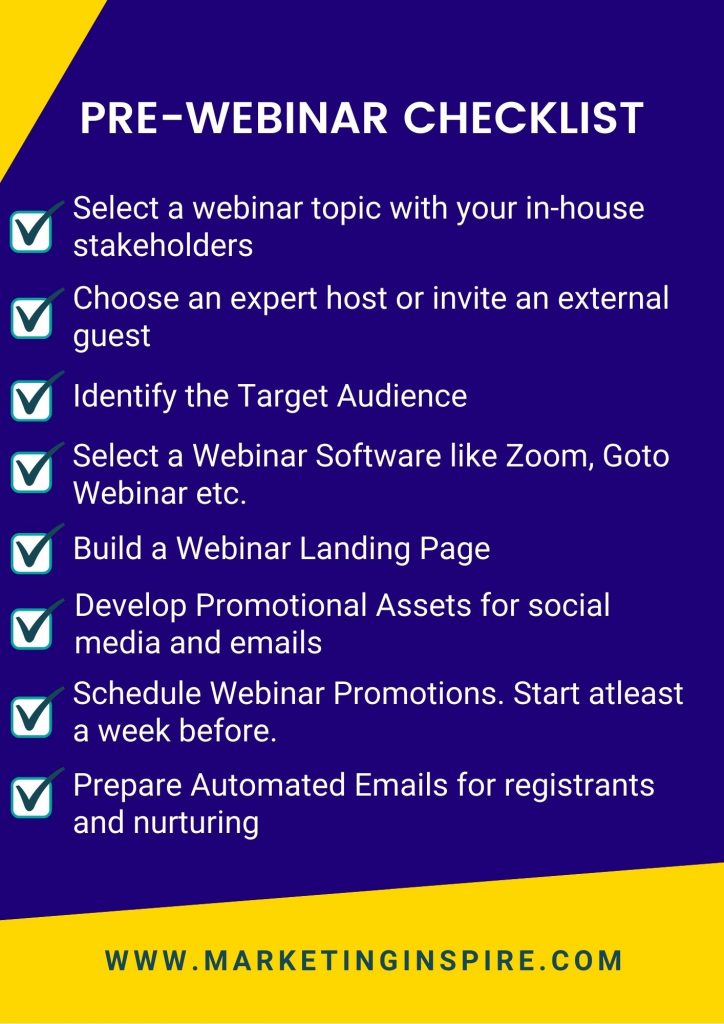
Selecting a Topic
It’s best if the webinar topic aligns with the ongoing marketing strategies and campaigns in your organization. This tactic would involve efforts from everyone in the marketing team and keep their focus on one goal. Interact with your team to understand the product or service they plan to promote and align the webinar topic accordingly. A webinar is a supportive tool, similar to social media campaigns, email campaigns, and Ad campaigns, to boost the lead generation game.
Choose a Host
You can conduct webinars with one or more hosts. Select the speaker on the basis of their industry experience and thought leadership capabilities. The audience is always attracted to speakers from the management level rather than the ones who sit low in the organization hierarchy. C-Suite-level business executives are the best hosts for webinars. They know the domain and their session is backed with data and experience with clients.
Identify the Target Audience
You can’t serve everyone with one webinar. One webinar must focus on one subject. You can decide your target audience by filtering people by industry, job roles, and geography. For example, a webinar on “How to Sell Products Online” should be targeted at the e-commerce industry. Identifying the target audience also helps in curating optimized webinar content with a specified tone and language.
Select a Webinar Software
Among many popular webinar tools in the market such as Goto webinar, Zoom, Webinar Jam, and Click Meeting, your need to choose the best for you. You can evaluate the best webinar platform by comparing them on the basis of budget, audience capacity, quality of the recording, integrations, automated emails, and reporting and analytics.
Build a Webinar Landing Page
You would need a landing page to structure the answers to the above three points. Check out our article on creating webinar landing pages that talk about the secret sauce you’d need to attract the right registrations. A webinar landing page speaks directly to the potential registrants. So, you need to keep the messaging stronger and influence the user to sign up.
Develop Promotional Assets
You’d need banners, videos, and other marketing assets for eventual promotions. While working with one of our B2B technology clients, we were asked to promote their webinar. We created multiple banners to rope in the excitement of the audience. Rather than promoting the same banners till the event date, we revised them as deadline announcements. We created 3 banners with headlines 7 DAYS TO GO, 3 DAYS TO GO, and 1 DAY TO GO. Later, we promoted them on social media 7 days, 3 days, and a day before the webinar date. This increased the engagement on our posts by 23% compared to the previous week.
Schedule Webinar Promotions
Pick up the channels where your target audience engages frequently. For B2B webinars, LinkedIn is the best place as 4 out of every 5 LinkedIn user is a decision-maker. Moreover, LinkedIn has 2X the buying power of an average web audience. Our ultimate guide to webinar promotions on LinkedIn has many tips to attract the right audience. You can learn how to create event pages on LinkedIn and run organic and paid promotions.
Prepare Webinar Emails
The journey of a webinar lead begins right from the moment they hit on the “Register Now” button. To keep them excited all through their journey you must interact with them and share valuable content over emails. We suggest you build a series of emails to share content related to the event and eventual webinar reminders. You can choose any email client such as MailChimp to automate your webinar email campaigns.
The Ultimate During-Webinar Checklist
The number of people who register for the webinar is never equal to the ones who turn up in the live event. Studies reveal that for a webinar with 100 attendees, the conversion rate of 35-40%, and for more than 100 attendees the conversion rate of 43.3% is considered good.
When the standard conversion rate is less than 50%, you need to significantly focus on making the webinar as engaging as possible. Interaction between the host and guests can lead to opportunities such as addressing the specific pain points, identifying the topic of the next webinar and even scheduling a call with the prospects.
With the following best practices checklist, make your webinar exciting and memorable.
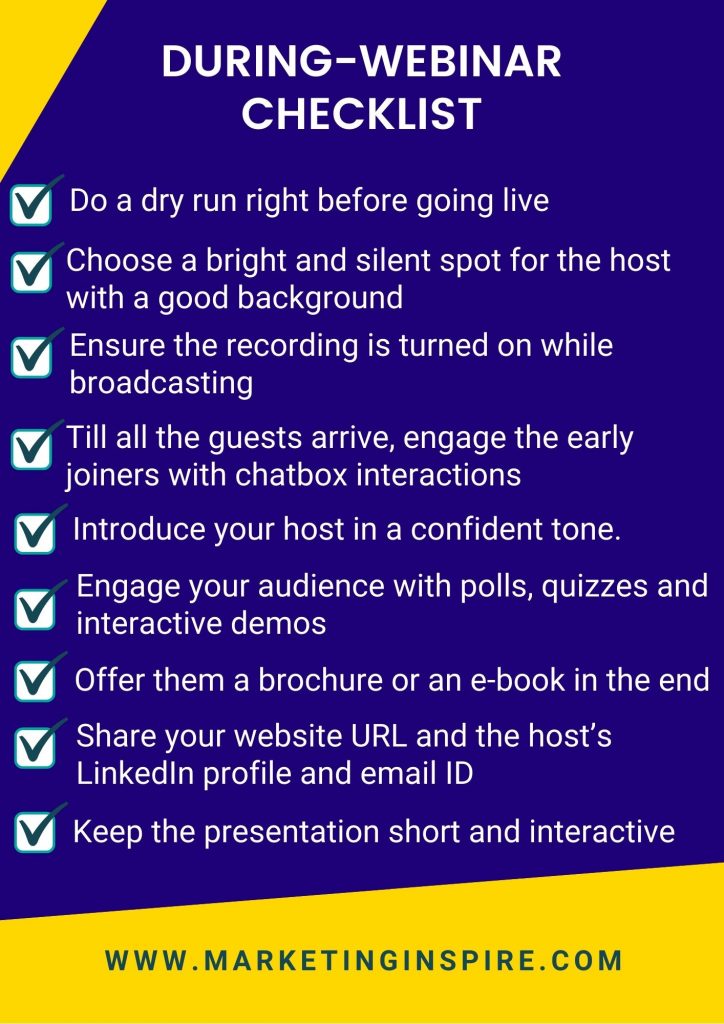
- Do a dry run right before going live to cross-check that everything is working right. Check the audio, video, and settings of the tool.
- Ensure that the host’s camera is at the right angle. It’s best practice to choose a bright and silent spot with a good background such as a bookshelf or a wall painting. The camera should focus on the head-to-chest profile of the host.
- Make sure that the recording is on as soon as you start broadcasting the webinar.
- Take 5 minutes for the guests to join in and settle. Keep on interacting with the existing guests. Some things you can do are ask them to type in their location in the chatbox, share a preview of the session, and talk about the speaker.
- Introduce your host in a confident tone. Speak about their domain experience and achievements.
- Share polls with the audience to engage them. In the polls, you can ask the guests about their opinions on a particular subject, their feedback on the webinar and what more would they like to know in the next webinar.
- Offer handouts to the guests at the end of the webinar. You can offer them a brochure or an e-book along with the webinar recording and the slide deck.
- Ask the audience to check out your website. Share the host’s LinkedIn profile and email ID and ask the audience to connect with them for any query or engagement.
- Keep the presentation short and interactive. Focus more on speaking than reading from the slides. Add only bullet points in the slide to take ideas.
The Ultimate Post-Webinar Checklist
A webinar is an evergreen lead generation engine. Just because it is over doesn’t mean you can’t use it anymore. There are yet many out there who face the problems you addressed in the session and couldn’t join. Repurpose the existing webinar content (recording and slides) to gather more leads.
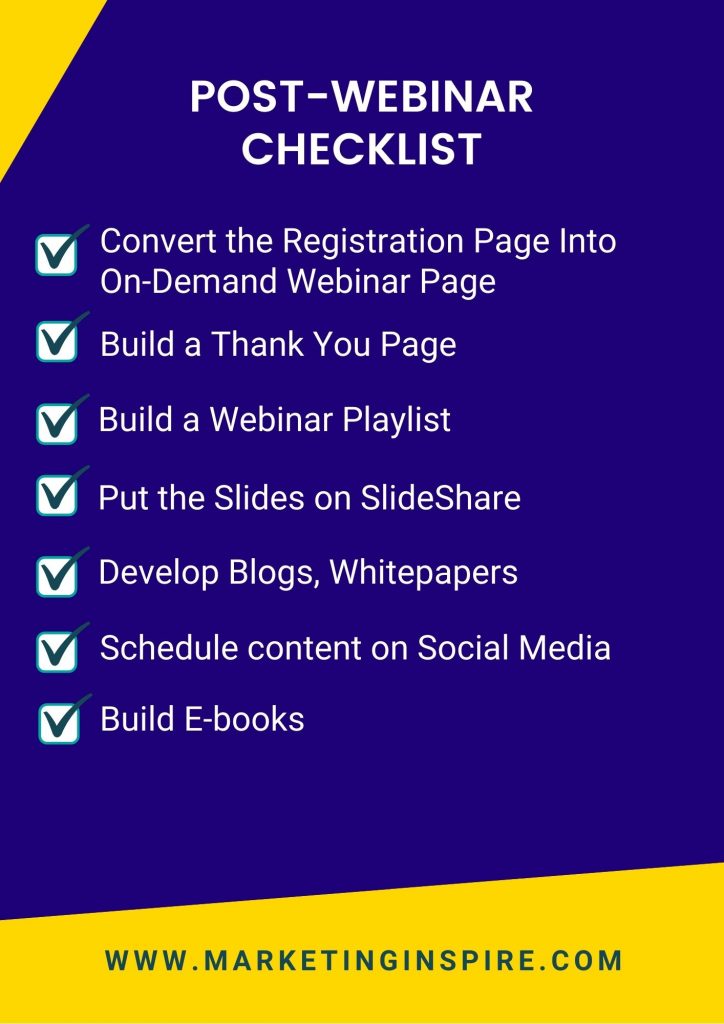
Convert the Registration Page Into On-Demand Webinar Page
An on-demand webinar page gives instant access to the recording and slide deck to the registrants. As soon as they sign-up, they would be redirected to a thank you page where the recording and slides are hosted.
Build a Thank You Page
A thank you page is created to give your upcoming registrants access to the recording and the slide deck. We advise keeping the thank you page minimal and avoid more than one call-to-action. The priority here is for the audience to check out the recorded webinar.
Build a Webinar Playlist
The best way to share the webinar highlights is by slicing out the key learnings from the webinar. With a little bit of editing, you can convert your recorded webinar into bite-size videos. Don’t forget to put a message, in the end, to register for the full webinar. We suggest keeping the video length below 2 minutes 20 seconds.
Put the Slides on SlideShare
Add the deck on SlideShare and embed the slides link on blogs, emails, and social media posts. A high-level slide deck is enough to pique the interest. Chunk out the personal information of the host from the slides if you want.
Develop Blogs
While building the playlist, note down some important topics from the recording to convert into short blogs. These write-ups would speak about the pain points addressed in the webinar and the solutions suggested by the host. The post-webinar content is dedicated to driving more registrations. Add a hyperlink or banner call to action at the end of the blog to redirect the audience to the registration page.
Schedule on Social Media
Share the webinar highlights playlist as weekly episodes. Add the videos on YouTube and make the playlist public. Post blogs on social media with a link to the registration page in the description. Over time, a good engagement on these posts would bring you traffic and leads through webinars.
Build E-Books
Convert the complete recorded session into an e-book or whitepaper. The format of content depends on the depth of the session. A whitepaper is suitable compared to an ebook if the webinar focused on data, research, and trends in the industry. An e-book is suitable if the webinar focused on explaining a process or sheds light on the possible solutions for a complex business problem.
Tools to Create webinar checklist
Creating a webinar checklist is a no-brainer. You can literally pick any project management tool such as MS Excel, Google Spreadsheet, or Trello boards. The intent here is not to pick the right tool but to follow the right process. All you need is a place to store your data and a list of activities mapped against specific dates.
We Can Help You Streamline Your Webinar Engine
We, at Marketing Inspire, specialize in lead generation for B2B technology companies. We’ve worked with the in-house marketing teams from multiple small and medium-scale enterprises. Our goal is to help our clients streamline their lead generation engines. We support their marketing team to achieve their quarterly and annual goals.
Our highly functional multi-touchpoint Customer Engagement Framework is designed for B2B companies. It identifies gaps in our client’s customer journey through multiple marketing channels. Then, we help the marketing teams to close the gaps with proven strategies, plans, and the right content. Let’s hop on a short call to understand how our marketing consulting can help you achieve your goals.
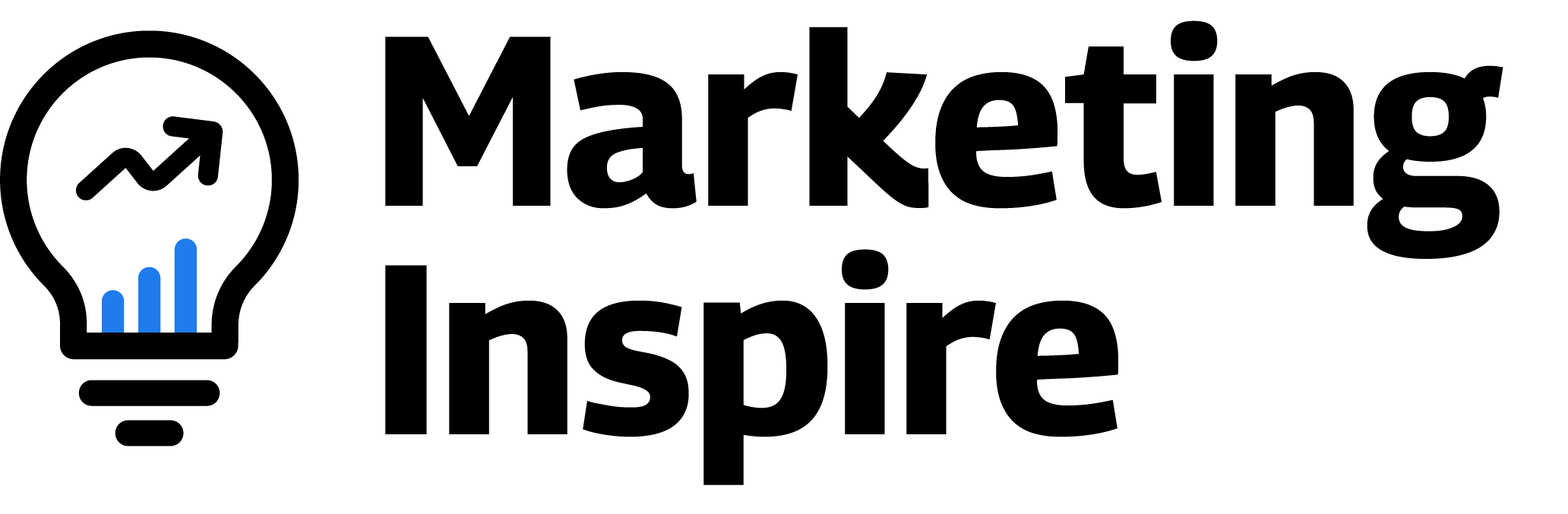


Leave a Reply