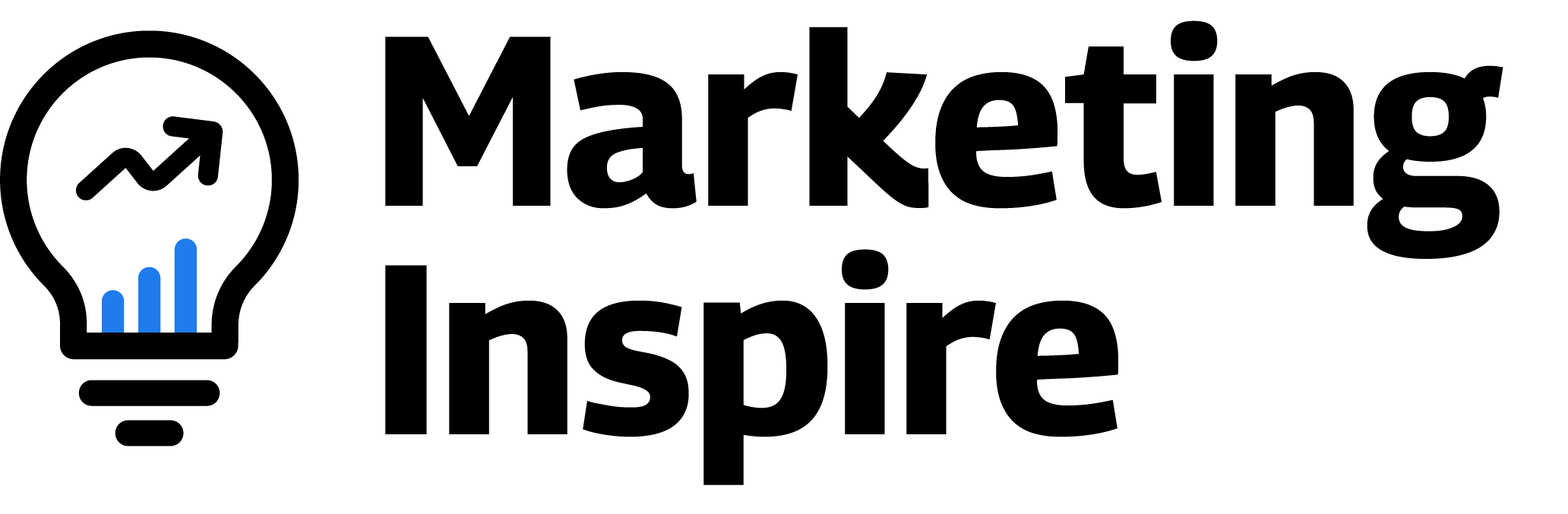Hey there, Marketing Fam! If you are reading this, you probably play in digital marketing or a lead generation team. You might be seeking ways to promote your next webinar on LinkedIn and nurture qualified leads. You’ve landed on the right page. Did you know that 73% of marketers and sales executives, just like you, call webinars a source of unadulterated Marketing Qualified Leads (MQLs)? That’s right. While marketers use multiple lead generation strategies, organizing webinars still tops the charts.

B2B tech Companies invest thousands of dollars to create dedicated webinar processes, build cool landing pages, and bombard social media with organic and paid promotions. And don’t you forget the post-webinar activities that are going to bring them leads for the rest of the years to come.
Psst! Your boss might ask how you are repurposing the webinar content to drive post-webinar leads.
Multiply MQLs and sales by 20% with our professional Webinar Consulting. We’ll help your in-house marketing team define objectives, plan, promote and execute content, and do analytics and reporting.
For this article, let’s focus on answering how to promote your webinars on social media for maximum registrations. Or, let’s go a bit more niche. How about we slip in a few tried and tested tricks to promote your webinar on LinkedIn?
Why is LinkedIn a Great Place to Promote Webinars?
For starters, 4 out of 5 LinkedIn members drive business decisions. Ain’t that amazing?
I mean, that’s why B2B marketers have pinned LinkedIn as the best platform to generate webinar leads. 80% of the audience you interact with on LinkedIn is a decision-maker. You got to grope their mind with a creative webinar post. Always think from the audience’s perspective.
Think that if you are an audience being hit by a webinar post on your feed, what would you want to see in it that would drive you to register. The hammer of a strongly forged messaging strikes hard on the audience’s decision-making abilities. Try out over 20 headlines and analyze which one conveys the topic of your webinar the best. Make sure that you address the target audience, their pain point, and a solution in one line.
Secondly, LinkedIn has 2X the buying power of an average web audience. That means if you’ve packaged your webinar with quirky-yet-value-driven-messaging, you are sold, buddy. Many marketing experts would tell you to run LinkedIn ads to promote your webinar, post banners in LinkedIn groups, and send in-mails. It works. Well, we suggest that too. But first, we strongly advise you to stick to the basics.
- Choose webinar topics that solve real business problems.
- Create webinar promotion assets in simple and friendly English. No “Oh! Thou Shalt Attend Our Webinar.” The reason is that 59.9% of LinkedIn’s users are between 25 and 34 years old.
- Target your webinar audience in the headline and description. When I say target, I mean take names. For example, webinars for marketers, webinars for COOs, webinars for CEOs. Get my point!
- Set clear Call-to-Action on banners and even on post descriptions.
Coming back to the point, let me drop another bomb statistic on you. There are 55 MILLION Companies on LinkedIn.
Let’s assume that out of 55 million, 1% of the companies would be interested in what you offer. This leaves you with a little over half a million brands to promote your webinar on LinkedIn.
Sounds about right when we said LinkedIn is the best way to promote your webinars, eh!
Best Ways to Promote B2B Webinars on LinkedIn
Hundreds of marketing experts will unveil thousands of tricks to get maximum webinar registrations on LinkedIn. However, you can classify all of them under only a few buckets.
- Build an event page
- Run organic promotion
- Run webinar ads
- Promote webinar on LinkedIn groups
- Post-webinar promotions
1. Build a Webinar Event Page on LinkedIn
Trust me, creating a promotional event page on LinkedIn adds so much authority to your webinar. It’s like building a community page where you share niche resources that are related only to the webinar topic.
Moreover, there are other perks too. You can start personalized activities to satiate your registrants’ appetite till the main course arrives. Before you go live, organize polls, AMA sessions with webinar hosts and share quirky webinar reminders to keep your audience engaged.
No more fuss. We’ll jump straight to a simplified step-by-step illustrative process to create an event page on Linkedin.
- Go to your LinkedIn company page.
- Click Admin tools options on the right top corner.
- Select Create an event from the dropdown.

- A pop-up will appear to fill up necessary details before launching the page.
- Write a catchy page title with a clear intent to highlight the topic of the webinar and the target audience. For example, the title “[Webinar] – How B2B Marketers Can Generate Quality Hot Leads from LinkedIn” is better than “Webinar on Lead Generation.” The first title conveys a webinar JUST FOR B2B MARKETERS who focus on ONLY ON LEAD GENERATION.
- Keep the title short and crisp and below 75 characters.
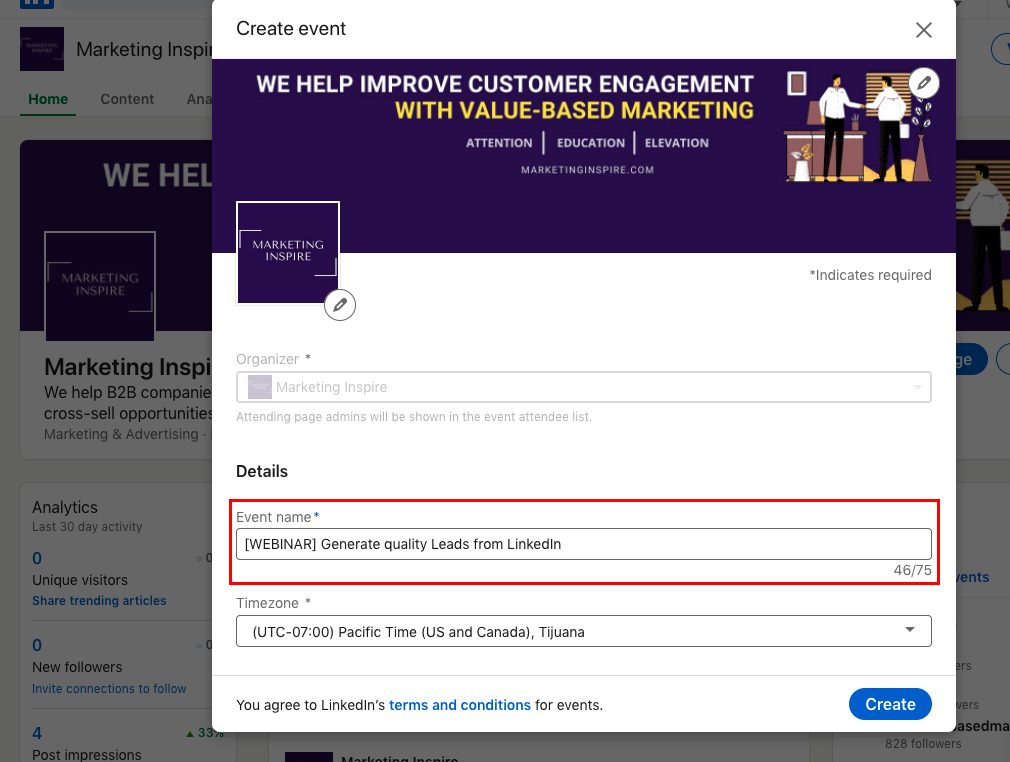
- Fill in other details such as the time and date of the webinar, duration and breakdown of the session, and speaker’s bio.
- Fill the description box with key learnings from the webinar and questions that will be addressed.
- Here comes an easy hack. Do you see that little check box that says “Use a LinkedIn registration form?” Well, you might want to keep it on. Enabling this option will allow LinkedIn to collect the registrants’ information through a minimal registration form. You can later download the list later in a CSV or Xls format.
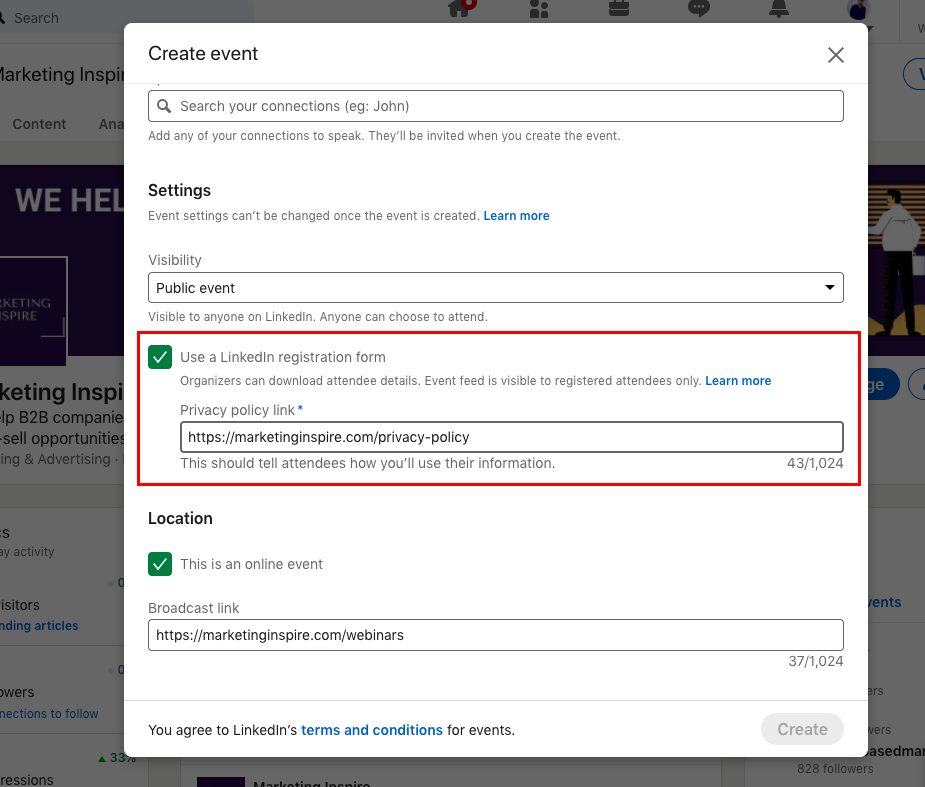
- Check on the online event field and enter the broadcast link. The broadcast link can be a direct link that would go live during the webinar or an external landing page link.
- Take a grammar check, proofread the form and hit create. Your event page for the webinar will go live. LinkedIn will instantly create a post for you to promote the new webinar page with your audience.
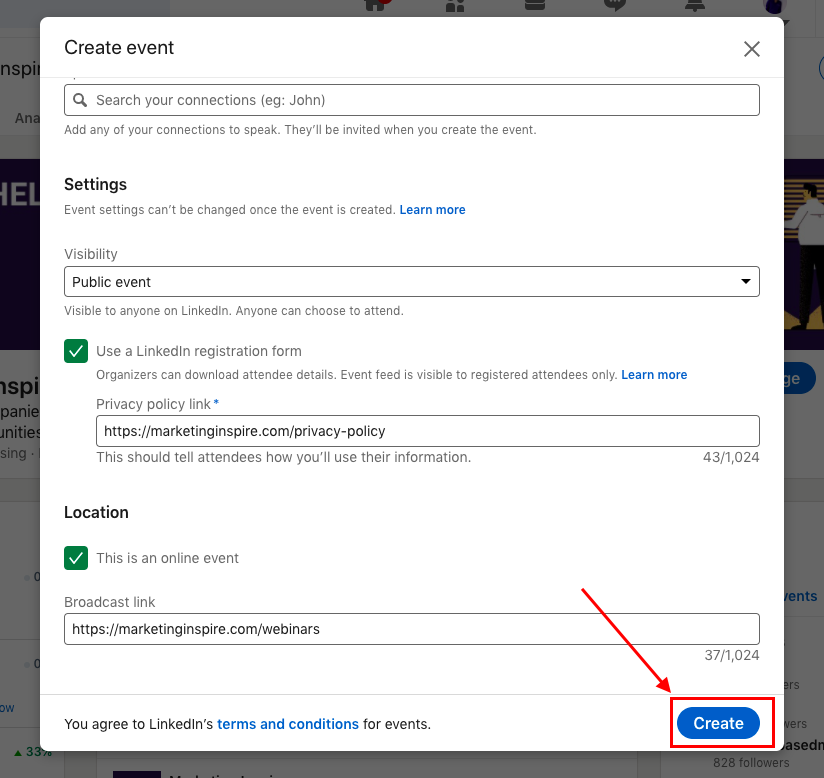
2. Do Organic Webinar Promotions
Get your boss to pat your back for more organic leads in your pocket than the paid ones. It’s difficult but not impossible to drive organic webinar registrations on LinkedIn. Your existing followership is your first target. You don’t need to pay them. They are already your fans.
B2B marketers usually wonder what’s the best way to promote webinars on LinkedIn to a broader audience. The answer is – high engagement rate and right hashtags (likes, comments, shares).
A series of posts related to the topic of your webinar will result in higher engagement. What I mean is don’t share the same webinar banner, again and again, to bore them to sleep. Share other formats such as a blog, a video, an infographic, a quote banner from the speaker and the list goes on.
For example, if your webinar topic is “How to generate leads from LinkedIn,” you can write a blog post about “best practices to follow on LinkedIn to engage your audience.” Inside the blog, you can embed the link to the webinar registration page. And later, convert the same list of best practices into a compelling infographic.
Now, coming to hashtags, track hashtags with higher followings and add them to the end of the post. It will help your post reach a wider audience. You can check the hashtag followership by simply typing it in the LinkedIn search box. For example, “#B2BLeadGeneration.”
Webinar promotions start at home. Your company page and your employees can play a vital role in making your next webinar a blockbuster. LinkedIn supports this promotion by enabling a “Notify Employee” button on top of every post shared on your company page. This action would notify your employees about the post and they can reshare, like, or comment on it for a better reach.
3. Run Paid Ads on LinkedIn for Webinars
Studies reveal that 27% of website traffic comes from paid search with an average click-through-rate of 3.17%. That’s a really good room to squeeze out qualified leads and your boss is going to love it. While organic promotions help you reach a broader audience on LinkedIn, paid promotions are a more targeted approach.
You can run ads to target specific geographies, job roles, organizations, age groups, and more. LinkedIn campaign manager helps you create, track and manage ads. You can define the duration to run the ads, make the ads active and inactive at your convenience and build an optimized list of audience.
LinkedIn campaign manager allows you to run text ads, banner ads, and video ads. Promote your webinar on LinkedIn with multiple content formats and analyze what works best to get clicks. Is the video ad getting you more clicks or is it the banner?
LinkedIn allows you to add lead gen forms to your webinar ads. When users click on your ad, they just have to hit the submit button as the form pulls their data for the required form fields such as name, email ID, and designation. This makes the webinar registration process on LinkedIn easier and faster for the user.
4. Connect With LinkedIn Groups for Webinar Promotions
A LinkedIn group is a community where professionals with similar interests collaborate to share and exchange information. Being an active participant of a LinkedIn group gives you an upper hand to easily connect with its members.
Moreover, business professionals consider webinars a great resource to interact with industry experts and learn about their strategies, products, and services. If they find your webinar topic interesting, they may register and even promote it further to their connections.
5. Post-Webinar Promotions on LinkedIn
If your webinar has ended, it doesn’t mean that you can’t promote it anymore. In fact, a webinar that has ended can become an active lead generation engine for you. Think about it. You’ve already done the harder part of creating the landing page, doing exhaustive promotions, nurturing all the registrants together.
Convert your webinar landing page to an on-demand webinar page.
An on-demand webinar page has a different set of call to action. For example, apart from “Register Now,” you might want to use “Watch Now.” The On-demand webinar page gives the users direct access to the recorded webinar.
Promote the webinar landing page on LinkedIn through groups, organic promotion, sponsored content, and paid ads. The idea is to reuse every promotion tactic that you did to drive registrations before the webinar.
If you are lucky enough to host a joint webinar with your client or any renowned industry expert, you can mine key content nuggets from the webinar recording. Webinar highlights can attract your social media audience to register for the full on-demand webinar. Moreover, the co-host would be equally excited to promote your brand through their handle to their audience. Looks like a win-win situation.
Webinar Transcription Tools
Call marketers lazy or smart, they always find genius ways to repurpose existing content. You can easily convert your meeting conversations into a blog with little to no effort.
Tools such as Descript offer great features to transcribe your audio files into text. This ultimately adds to your SEO efforts with an extra typed-long-form-content to build authority over a topic.
In addition to transcription, these tools offer more such as audio/video editing, filler word removal, and audiograms for podcasts.
Can We Help You With Lead Generation?
Promoting a webinar on LinkedIn is not rocket science but needs an undivided focus and zeal to drive quality leads and registrations. We at Marketing Inspire define tested and proven methods for B2B technology companies to help them generate marketing qualified leads.
Our B2B technology clients generate high-quality MQLs using a multi-touchpoint Customer Engagement Framework. We help them understand the positioning of their to-be-customers in their customer journey cycle. This results in optimized targeting through content and scheduled meetings and calls. Our customer engagement framework is designed specifically for B2B technology organizations to accelerate their growth phase.