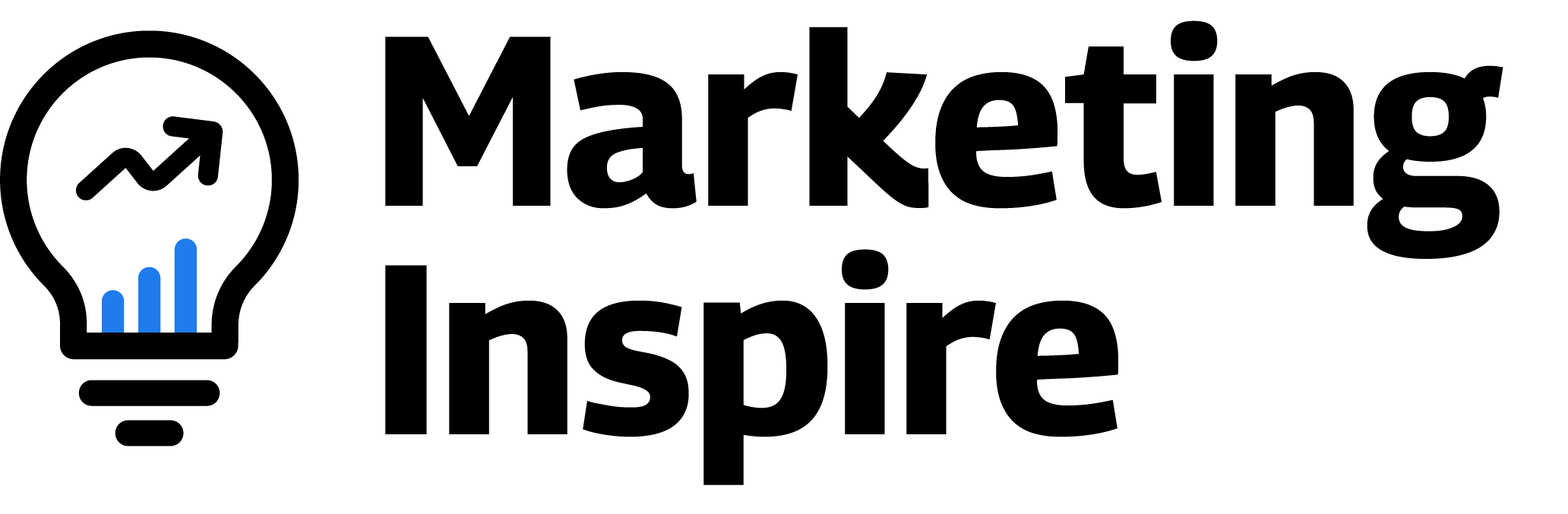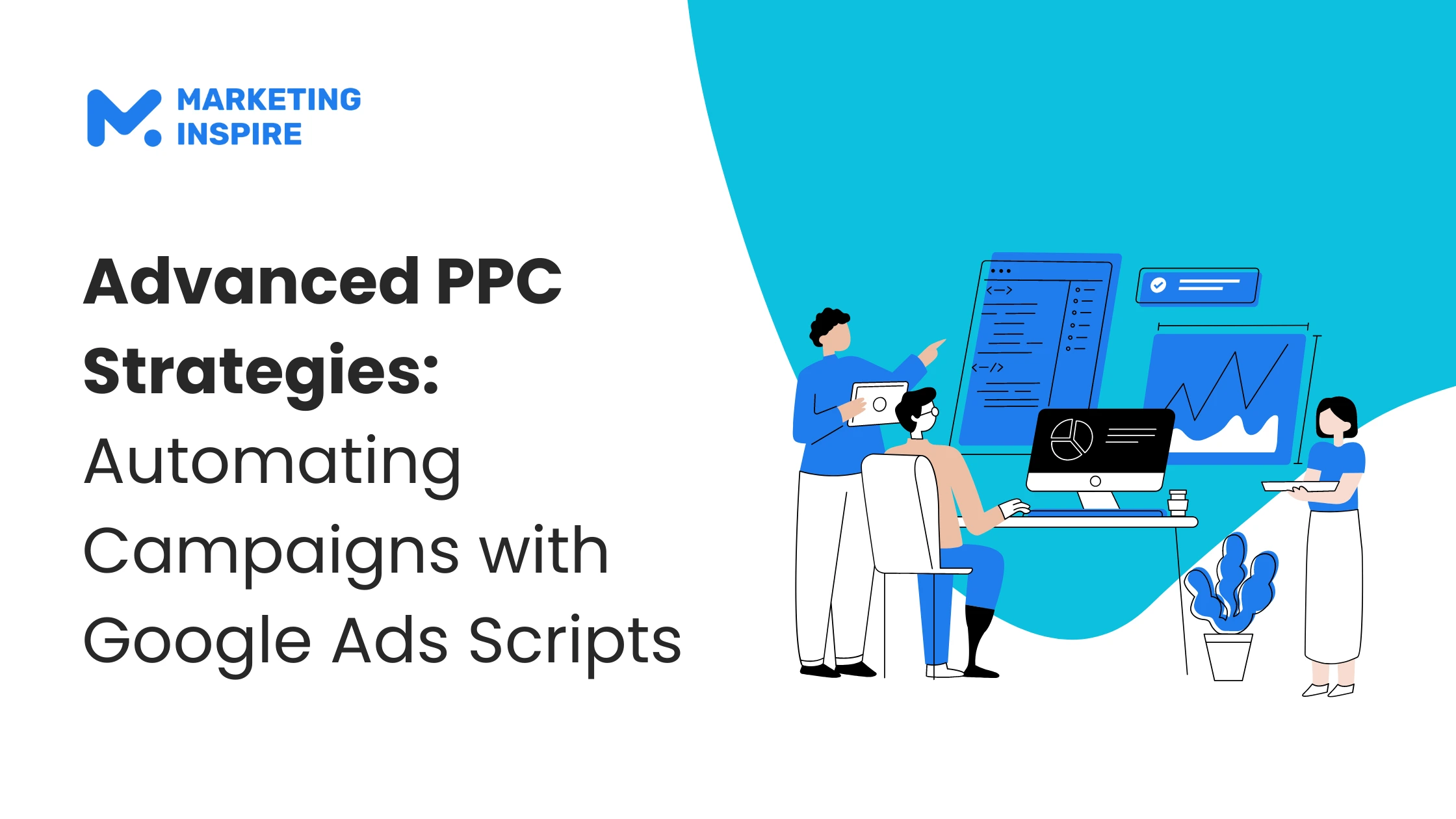Managing Pay-Per-Click (PPC) campaigns can be time-consuming, especially when dealing with multiple accounts or complex strategies. This is where Google Ads scripts come into play. By using scripts, you can automate various aspects of your PPC campaigns, saving time and reducing the risk of human error. In this article, we’ll explore how to effectively use Google Ads scripts to automate your PPC campaigns and the benefits of incorporating them into your marketing strategy.
What Are Google Ads Scripts?
Google Ads scripts are JavaScript-based code snippets that allow you to automate tasks within your Google Ads account. These scripts can be used to perform a wide range of functions, from adjusting bids and budgets to generating reports and pausing underperforming ads. By automating these tasks, you can streamline your campaign management and focus on more strategic activities.
For example, a script can be set up to automatically increase bids on keywords that have a high conversion rate, ensuring that your ads remain competitive without the need for constant manual adjustments.
Why Use Google Ads Scripts?
- Save Time on Routine Tasks: One of the biggest advantages of using Google Ads automation scripts is the ability to save time on routine tasks. Instead of manually adjusting bids, pausing ads, or generating reports, scripts can handle these tasks automatically.
Example: An e-commerce retailer might use a script to automatically pause ads for out-of-stock products, ensuring that ad spend isn’t wasted on items that can’t be purchased. - Reduce Human Error: Manual campaign management is prone to human error, especially when dealing with large datasets or complex accounts. Scripts help minimize these errors by automating repetitive tasks with precision.
Example: A script can be used to automatically adjust daily budgets based on the performance of the previous day, reducing the risk of overspending due to manual calculation errors. - Improve Campaign Performance: By automating tasks like bid adjustments and keyword management, you can ensure that your campaigns are always optimized for the best possible performance.
Example: A PPC manager could use a script to automatically increase bids for keywords that have a high conversion rate, ensuring that these keywords get maximum exposure during peak times. - Enable Advanced Strategies: Using scripts in Google Ads allows you to implement more advanced strategies that would be difficult or impossible to manage manually.
Example: A script could be designed to analyze search queries and automatically add high-performing ones as new keywords, continuously refining the campaign’s targeting.
How to Use Google Ads Scripts
Implementing Google Ads scripts involves several key steps:
- Choose the Right Script for Your Needs: There are many pre-written scripts available online, or you can create custom scripts tailored to your specific needs. Identify the tasks you want to automate and choose or write a script that suits those requirements.
Example: A script that automatically adjusts bids based on weather conditions could be useful for businesses whose sales are affected by the weather, such as outdoor equipment retailers. - Set Up the Script in Google Ads: Once you have your script, you’ll need to add it to your Google Ads account. This involves navigating to the “Scripts” section in your account, pasting the code, and configuring any necessary settings.
Example: A digital marketing agency could set up a script to send automated performance reports to clients every week, saving time on manual reporting. - Test the Script: Before running the script on your live campaigns, it’s crucial to test it in a controlled environment. This helps ensure that the script works as expected and doesn’t cause any unintended issues.
Example: A script designed to pause underperforming ads should be tested to ensure it correctly identifies and pauses only the ads that meet specific performance criteria. - Monitor and Optimize: After your script is live, it’s important to monitor its performance and make adjustments as needed. Scripts can be incredibly powerful, but they require ongoing oversight to ensure they continue to meet your objectives.
Example: A script that adjusts bids based on time of day might need periodic adjustments to account for changes in user behavior or market conditions.
Best Practices for Using Google Ads Scripts
To get the most out of Google Ads automation, consider these best practices:
- Start with Simple Scripts: If you’re new to using scripts, start with simple tasks that are easy to implement and monitor. As you become more comfortable, you can move on to more complex automation.
Example: A beginner might start with a script that pauses ads during weekends when their business is closed, gradually moving on to more complex bidding strategies. - Use Scripts in Conjunction with Manual Management: Scripts are powerful, but they shouldn’t completely replace manual management. Use them to handle repetitive tasks while still maintaining oversight and control over your campaigns.
Example: While a script might handle day-to-day bid adjustments, a PPC manager should still review overall campaign performance and make strategic decisions manually. - Regularly Review and Update Scripts: Like any aspect of PPC management, scripts need to be regularly reviewed and updated to ensure they remain effective and aligned with your goals.
Example: A script that was set up to manage bids during a seasonal promotion should be updated or paused once the promotion ends to avoid unnecessary adjustments. - Leverage Community Resources: The Google Ads community and other online forums are excellent resources for finding pre-written scripts and getting advice on custom script development.
Example: A marketer looking to automate ad copy testing could search online for a script that automates A/B testing, saving time on manual split testing.
Conclusion
Google Ads scripts offer a powerful way to automate many aspects of your PPC campaigns, from bid management to ad testing. By using these scripts, you can save time, reduce errors, and improve the overall performance of your campaigns. Whether you’re new to PPC automation or looking to expand your existing strategies, Google Ads scripts provide the flexibility and control you need to take your campaigns to the next level. Remember, while scripts can handle many tasks automatically, they still require careful setup, testing, and ongoing monitoring to ensure they deliver the desired results.