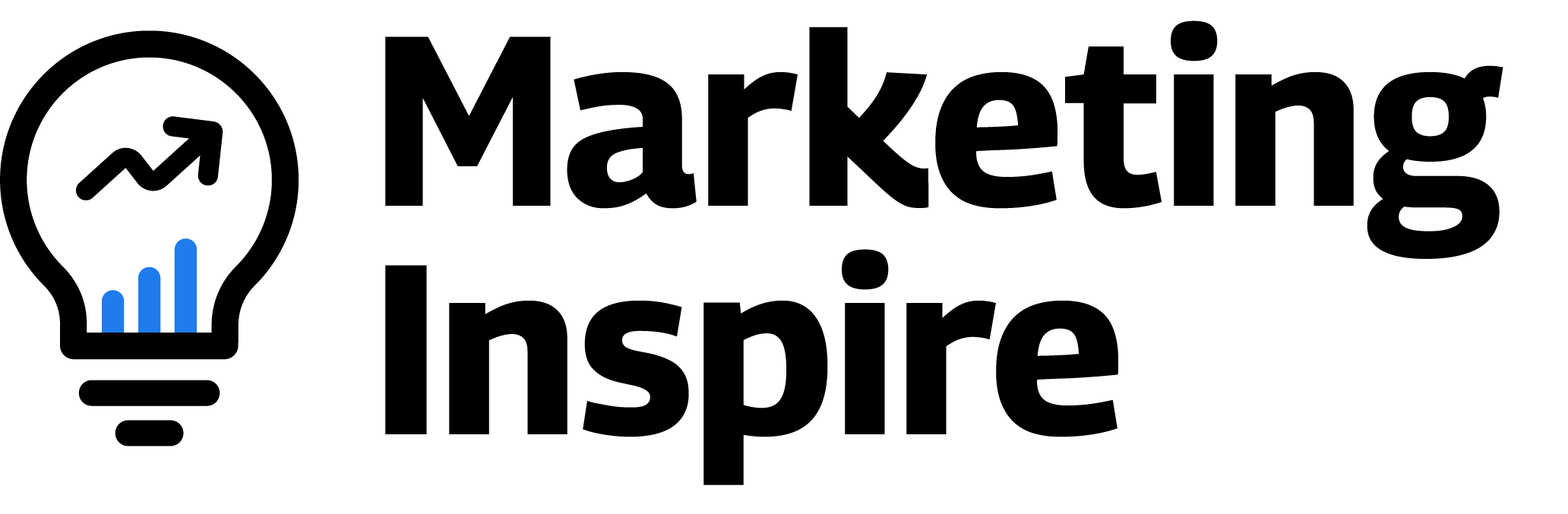eCommerce is one of the highly competitive industry and winners have one thing in common…and that is the ability to capture the attention of their buyers. When it comes to capturing attention, user experience plays a important role. We are here to discuss one of the corner stones of creating great User Experience – “The Site Structure”.
In the competitive world of eCommerce, where every click and conversion counts, the architecture of your website plays a critical role in determining your success. Site architecture in eCommerce SEO refers to how your website is structured and organized, impacting everything from user experience to search engine visibility.
A well-designed site architecture not only makes it easier for users to navigate your online store but also helps search engines crawl and index your pages more effectively. In this article, we’ll explore the importance of site architecture for eCommerce SEO, how it influences your search rankings, and best practices for creating an SEO-friendly website structure.
What is Site Architecture in eCommerce?
Site architecture refers to the way your website is structured and how its pages are organized and linked together. In an eCommerce context, this includes everything from your homepage, category pages, and product pages to your blog and support pages. A clear and logical site architecture helps users find the information they need quickly and efficiently while also guiding search engines through your site’s content.
For example, an online clothing retailer might have a site architecture that includes main categories like “Men,” “Women,” and “Kids,” with subcategories for different types of clothing, such as “Tops,” “Bottoms,” and “Outerwear.” This hierarchical structure helps users easily navigate the site and allows search engines to understand the relationships between different pages.
Why Site Architecture is Crucial for eCommerce SEO
- Improves Crawlability and Indexing
A well-organized site architecture ensures that search engine bots can easily crawl and index your website’s pages. This means that all of your important content is discoverable by search engines, which can lead to better visibility in search results.
Example: A site with a clear hierarchy, where product pages are linked from category pages, is easier for search engines to crawl than a site with a disorganized structure where pages are buried multiple clicks away from the homepage.
- Enhances User Experience
Good site architecture provides a seamless and intuitive navigation experience for users. When users can easily find what they’re looking for, they’re more likely to stay on your site longer, explore more pages, and ultimately make a purchase. This positive user behavior signals to search engines that your site is valuable, which can boost your SEO rankings.
Example: An electronics store with a well-structured site that allows users to quickly filter products by brand, price, and specifications is likely to keep users engaged and increase the likelihood of conversions.
- Distributes Link Equity
Internal linking is a key component of site architecture. By strategically linking pages within your site, you can distribute link equity (SEO value) across your site, helping important pages rank higher in search results. A well-planned site architecture makes it easier to implement effective internal linking strategies.
Example: An eCommerce site might link from a high-authority blog post about “Winter Fashion Trends” to category pages for “Winter Coats” and “Snow Boots,” passing on link equity to these important product pages.
- Supports a Logical URL Structure
A strong site architecture supports a logical and SEO-friendly URL structure, making it easier for search engines and users to understand the content of your pages. Clean, descriptive URLs that reflect your site’s hierarchy contribute to better SEO performance.
Example: A beauty products website might use URLs like “www.example.com/skincare/face-moisturizers” to clearly indicate the category and subcategory of the product, improving both user experience and SEO.
- Facilitates Mobile Optimization
With more users shopping on mobile devices, having a mobile-friendly site architecture is essential. A well-structured site that adapts to different screen sizes ensures that users can easily navigate your site on any device, which can positively impact your mobile SEO rankings.
Example: A furniture retailer with a responsive site architecture that allows users to easily browse categories like “Living Room Furniture” and “Bedroom Sets” on both desktop and mobile devices will likely see better SEO results.
- Improves Site Speed
A well-organized site architecture can contribute to faster page load times, as it reduces the number of redirects and ensures that pages are not buried too deeply within the site. Faster sites provide a better user experience and are favored by search engines, leading to improved rankings.
Example: An online grocery store that optimizes its site architecture to minimize load times, especially on category and product pages, will likely experience higher search rankings and lower bounce rates.
Best Practices for Creating SEO-Friendly Site Architecture
- Create a Clear Hierarchical Structure
Organize your site’s content into a clear hierarchy, with broad categories at the top level and more specific subcategories beneath them. This makes it easier for both users and search engines to navigate and understand your site.
Example: A pet supply store might have a top-level category for “Dogs,” with subcategories like “Dog Food,” “Dog Toys,” and “Dog Grooming Supplies,” each linking to relevant products.
- Use Descriptive, Keyword-Rich URLs
Ensure that your URLs reflect the structure of your site and include relevant keywords. Avoid using complex parameters or long strings of numbers, as these can confuse both users and search engines.
Example: Instead of a URL like “www.example.com/cat12345,” use “www.example.com/kitchen-appliances/blenders” to clearly describe the content of the page.
- Implement Internal Linking Strategically
Use internal links to connect related pages within your site, helping to distribute link equity and guide users to relevant content. Internal linking also helps search engines crawl your site more effectively.
Example: A book retailer might link from a category page for “Science Fiction” to related blog posts about “Top Sci-Fi Books of the Year” or “Author Spotlights in Sci-Fi.”
- Ensure Mobile-Friendliness
Design your site architecture to be fully responsive, ensuring that it works well on all devices. This includes simplifying navigation, optimizing images, and ensuring that touch elements are easy to interact with on smaller screens.
Example: A fashion eCommerce site might use a mobile-friendly dropdown menu that allows users to easily access categories like “Men,” “Women,” and “Accessories” on their smartphones.
- Minimize Click Depth
Reduce the number of clicks it takes for users (and search engines) to reach important pages on your site. Ideally, no page should be more than three clicks away from the homepage, as this improves both usability and crawlability.
Example: An electronics store might ensure that users can reach product pages for “Laptops” directly from the homepage within two clicks, via categories like “Computers & Tablets” > “Laptops.”
- Optimize Navigation Menus
Use clear, descriptive labels for your navigation menus, and ensure that they are easy to use. Dropdown menus and mega menus can be effective for large eCommerce sites, but they should be organized logically and avoid overwhelming the user with too many options.
Example: A home improvement store might use a mega menu that groups categories like “Tools,” “Hardware,” and “Outdoor” under broader sections, making it easy for users to find what they need.
- Regularly Audit and Update Site Structure
As your eCommerce site grows, regularly audit your site architecture to ensure that it remains logical and efficient. Update your structure as needed to accommodate new products, categories, or content.
Example: A seasonal decor store might audit their site architecture before major holidays to ensure that newly added categories, such as “Halloween Decorations,” are prominently featured and easy to navigate.
- Use Breadcrumb Navigation
Breadcrumbs help users understand their location within your site and provide additional internal links for search engines to follow. Implement breadcrumb navigation that reflects the structure of your site.
Example: A sports equipment retailer might use breadcrumbs on a product page for “Running Shoes” that shows the path: Home > Footwear > Running Shoes.
- Avoid Duplicate Content
Ensure that your site architecture does not create duplicate content issues, where the same content is accessible through multiple URLs. Use canonical tags to indicate the preferred version of a page if necessary.
Example: A clothing retailer might have a product listed under multiple categories (e.g., “Summer Dresses” and “Party Dresses”). Use canonical tags to indicate the primary URL to avoid duplicate content.
Conclusion
The importance of site architecture in eCommerce SEO cannot be overstated. A well-organized, intuitive site structure not only enhances user experience but also improves your site’s visibility in search engine results. By following best practices such as creating a clear hierarchical structure, optimizing URLs, implementing strategic internal linking, and ensuring mobile-friendliness, you can build a robust site architecture that supports both users and search engines. Remember, a strong site architecture is the foundation of a successful eCommerce website, helping you attract more organic traffic, increase engagement, and drive conversions.